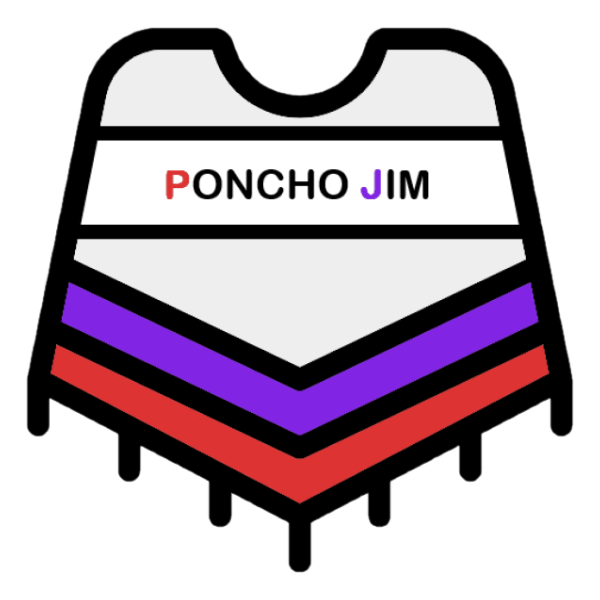Magento 2 Deploy
I used to have Magento 2 with sample data in my server, but it consumed way too much space so I hereby share my personal installation manual!
This manual assumes you are running a LAMP env with docker & docker-compose.
Ready for this? Go ahead and download Mangento CE!
- Create a directory for the project
- make a directory named www inside the project dir
- Drop the zip/tar.gz file inside the www directory
- Run one of the three commands (check your file extension)
-
tar zxf unzip tar jxf - Move the compressed (tar, zip, etc…) file back to where it was
- Execute this cmd
-
chmod -R 777 vendor/ app/etc/ pub/ var/ generated/ - Run
-
docker up --build -d //You can use an image with apache 5.6 and php 7.2 or other versions -
Fill in the database credentials, with your server info
- Go to the core_config_data table and change the value of the web/secure/use_in_adminhtml row to 1
-
SSH into the running container
-
docker exec -it <NAME OF THE CONTAINER> bash -
Run this cmd
-
php bin/magento cache:flush - You can now follow the in-browser wizard
- Go play with Magento 2 by Adobe
If you have NO CSS in the front-end or back-end run this:php bin/magento setup:upgrade php bin/magento setup:di:compile php bin/magento setup:static-content:deploy -f php bin/magento cache:clean php bin/magento cache:flushIn case your images are not loading run this:
-
php bin/magento catalog:images:resize