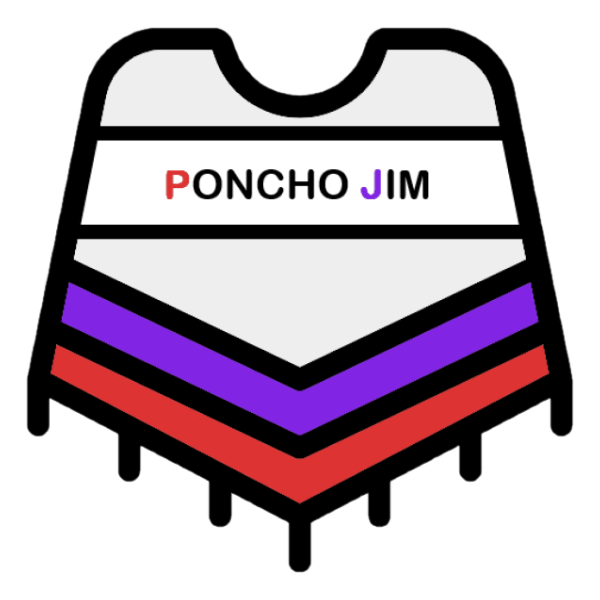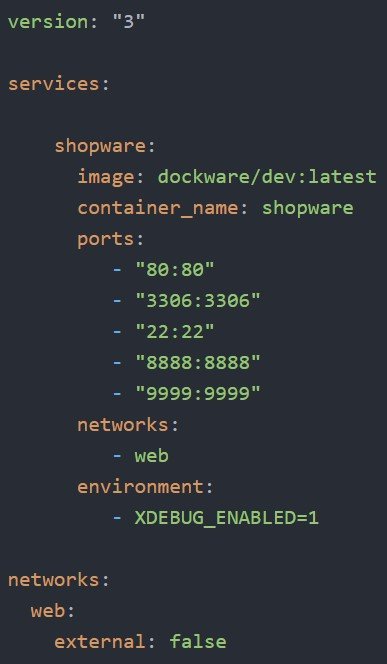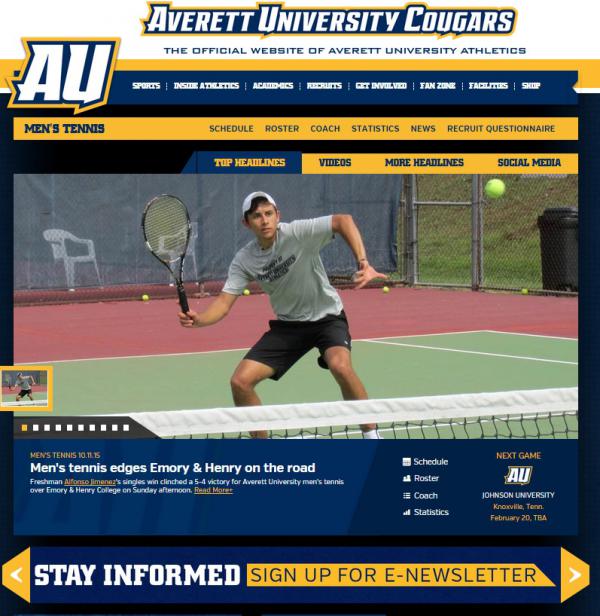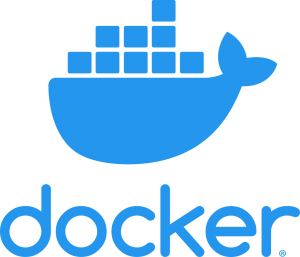

Hola Ponchos! Today I bring you a super easy way to have a running shopware 6 environment to test & develop. I love it because it is really fast and convenient for both testers and devs.
In order to make magic happen, you must have a docker setup in your machine.
After you are done installing, run this in your gitbash / console.
For exploring souls and testers:
# run latest Shopware version
docker run --rm -p 80:80 dockware/play:latest
# run specific Shopware version
docker run --rm -p 80:80 dockware/play:6.1.3
# run specific PHP version with Shopware
docker run --rm -p 80:80 --env PHP_VERSION=7.2 dockware/play:latest
Wait a bit while the image downloads and sets up, shouldn’t tale long after you run the same command again.
SUCCESS - Shopware is now ready!
-----------------------------------------------------
SHOP URL: http://localhost
ADMIN URL: http://localhost/admin
ADMINER URL: http://localhost/adminer.php
MAILCATCHER URL: http://localhost/mailcatcher
That’s it, go play/test with Shopware 6!
For quick developers:
The shopware 6 team recommends to have the following installed on your machine:
- Docker Compose
- IDE with SFTP upload
- Chrome XDebug Extension
You can continue the next steps right here: